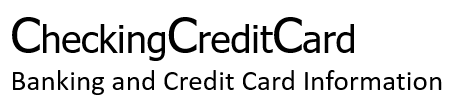It’s been quite a while since we first took a look at AdaptBB and specifically, the frontend area. We’re here now to reveal the backend area of the upcoming open source script.
With a demo coming up this week, we will be revealing more about AdaptBB as well as showing off practically every area of the backend area of the script.
Other than the screen shots we’ll be covering several areas of the script including the skin system, custom fields, groups and more. Check it out!

Keep it simple, stupid
This philosophy we’re using in AdaptCMS and even more with AdaptBB 1.0. The likelihood of AdaptBB having more features than an extremely well-developed and supported phpBB or vBulletin is almost impossible. The thousands of plugins, tens-hundreds of staff/contributors isn’t possible to contend with in that sense.
Instead, AdaptBB keeps it simple while in future versions adding plugins and features that are most useful to the webmaster and users of the software. If someone wants forum software with every feature out there, we suggestphpBB or vBulletin. But if they want a more lightweight, free, easy-to-use forum software – that’s where we excel.
Admin Control Panel – Misc
Looking at the AdaptCMS and AdaptBB backend areas, you will see some familiarities such as the color scheme, but that’s about it. As you will see in the pictures below, the admin panel boasts a useful interface with a top head, main left menu (sections – home, forums, users, advanced, online), main area and on the right you’ll see the latest activity stats as well as general stats.
On the left menu is a nifty Javascript mouseover script, so putting your mouse over say “Forums” will show options “Forums”, “Add Forum” and “Add Section. This helps us show a lot without the menu being messy.
Options
Here’s a basic view of the main menu:
Home
- Admin Panel
- Forums
- Settings
- Support
Forums
- Attachments
- Forums
- Posts
Users
- Groups
- Ranks
- Users
Advanced
- Custom Fields
- Plugins
- Skins
- Statistics
Now this is the view for default admin’s, mods will not see or be able to access (by default) something like skins or settings of course. Managing things such as forums, posts and users are as easy as you would expect. The forums area shows really a basic view of all sections and forums to make it easy to organize.
Conclusion
And now here are some screen shots of the backend (a.k.a. ACP, Admin Control Panel):
There’s 24 new pictures in all and encompass essentially the entire control panel. Completely covering the ACP in one blog is pretty tough, but we got to show a bunch of pictures and explain some of the admin panel. In the coming few weeks expect blogs covering featuresin depth such as the “Groups” feature, “Skins” and more.
As mentioned, the demo will go live this upcoming week. Be sure to stay tuned with all of this upcoming!