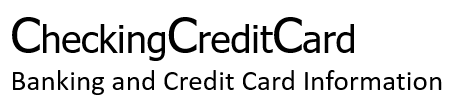A very in-depth article on some of our favorite webmaster programs has been posted. Web Browser, Edit Program, FTP Program and a Special Program are all included. If you are need of any of these programs or are new to webmastering/site owner, check out this article.
Programs for Webmasters – View

As a webmaster/site owner there are quite a bit of programs you need. If you at least modify some files you will need an editing program, FTP program, a good web browser and a tool to help your site(s) with search engines, is a big help. Finding great programs for all these needs is very tough because of the sheer amount, but do not fear, I had an Edit program, FTP and web browser but until the other day no search engine program, however I now have all the pieces of the puzzle and will be posting links to all these great programs. Before I start, I am NOT endorsed or anything like that by any of the below programs, they’re just awesome programs I want to share with people.
Web Browser – Firefox
I know this may seem like an obvious thing to a lot of people, but the fact is, still well over 60% of Internet users use IE and over 50% use IE across all of my websites. Using FireFox for now several years I can safely say it has a fantastic community with extensions for everything you need. GMail manager and you get to know when you get new e-mail, configuring multiple accounts. SearchStatus and you see the PG Rank and Alexa Rank on every site you visit. AdBlockPlus, GreaseMonkey, JS Views, Cookie Editor and Download Statusbar. NASA Theme along with any theme you could ever want and when a problem pops up it gets fixed, along with still better security and still less buggy than IE.
If you don’t like IE Opera is a good 2nd. But FireFox is tops.
Edit Program – EditPlus
An edit program is a very tough one to find. Really for features that a web developer needs, there isn’t a huge selection and not many are free. Luckily EditPlus IS free and IS awesome. It has color syntaxing and the ability to customize it, spell checker (VERY handy), the ability to preview a file, a great search/replace function, simple but great design and a hell of a lot of features I don’t need or use. But the feature that has me use it for over 2 years is the FTP Upload. Ctrl + Shift + S, press upload and after a second you’re file is online. All you have to do is enter in your FTP info, press that combo, if need be change what folder for it to be uploaded, press enter and boom. Upload multiple files, replace text in multiple files, it has it all.
It’s free, it has everything you need, it’s crashed less than 5 times in the total time I’ve had it (but not a problem, backup feature) and has often updates. Great program.
FTP Program – LeapFTP
Compared to the others, an FTP program is not hard to find at all. There are a lot of good ones but I have and still do, stick with LeapFTP. It’s not super graphical, maybe not the highest amount of features, but it does have it’s positives. It’s very fast, not much memory use (VERY little), has the functions you need and simply works. Left side you have your files, right side your site. Query window and message window, simple enough. Edit a file from either side and configure in EditPlus.
Unlike the others I don’t have a whole lot of great features to talk about, but these other FTP programs seem to take up memory, be more than what I need and is "too much". Download it, if you don’t like it go with SmartFTP.
Wild Card Program – Google Sitemap Generator
All the basic programs are above and great, but this one is one I have only used for a week but have already fallen in love with it. You take one thing that is very important, then you take a free program that fills that need and does so much more, well it’s awesome.
Creating a sitemap is possible. However if you use a CMS and/or have a crapload of pages via some sort of custom script, you’re in trouble. How about Insane Visions? Hundreds of posts, many user pages, many articles, a lot of pages. It’s simple not realistic or worth it to manually get all those pages onto a sitemap. GSiteCrawlers creators must of realized this.
I wanted something, one would image would exist. A program, preferably on the PC (rather than upload to a site and run through the browser) where you enter a URL, it spiders your site and creates a sitemap file for you. GSiteCrawler does that, but also much more. You go add a site and after checking to see if it exists you can enter your FTP info, select to have a .gz file to be created, etc. Enter in your info and see if it works, but then it gets interesting. Put in the filename for google? See when you add your site to google sitemap it gives you a google .html file it needs on your site, so put that onto GSC and it creates the file and uploads it, yeah…but it gets better.
There are many options such as what files to include into the generation, import the files already on google itself and much more, but I keep all these clicked. Then however many you allow (6 at default) spiders go throughout your site and get all the pages on you’re site, generates whatever files you need (.gz.xml, .xml and gss.xsl – you will see) and uploads them automatically assuming you put your FTP info in. It uploads a page to add the site to google and then on the XML page, it uses a gss.xsl file to make the XML page fun and cool. Ajaxy it lets you organize by date, by filename, etc.
At the end of the day, if you need help with search engines and you have multiple sites or even any site, this is your dream program. It does so much for you it’s ridiculous. Re-crawl or simply update and it pings google for you! Download this now.
Conclusion
I hope you all at least try out these programs. All of them are free and a few such as GSiteCrawler and EditPlus are done by a very small team. Enjoy the programs!