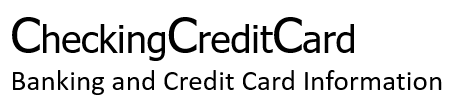I’ve posted a new blog about the know-how to creating your first website. Check it out!
“Starting up a website of your own seems like a very daunting task. I’ve talked to very many people about there website and a lot also about creating there first one. If you’re reading this and are interested in creating your first site, take a deep breath and enjoy the article!”
Creating your first Website [View]

Starting up a website of your own seems like a very daunting task. I’ve talked to very many people about there website and a lot also about creating there first one. If you’re reading this and are interested in creating your first site, take a deep breath and enjoy the article!
Step #1 – Brainstorming
Before you even start to actually work on your new website, there are a lot of decisions you need to make beforehand. Below are a few of the major ones.
- First you need to make sure you have the time to do this. It’s not something that has to be done daily, but it’s something you want to be sure you have the time to work on consistently.
- Next you need to decide what type of website it’ll be. Information website? A blog? Business? It’s up to you. After that, then what topic(s)? For example, we’ll have a blog covering the 2008 election.
- Figuring out a website name seems like a simple process and it is, but very difficult. In certain niches decent domains (yourwebsite.com) are very difficult to find. Be sure the name pertains to the topic, using our example for a blog covering the elction, we’ll call it “Political Jabber”.
Step #2 – Domain/Hosting
Now that you have decided on the type of website you will be creating, the topic(s) it will be covering and a website name, we now need to get the domain and hosting.
There are many domain registars. Personally I have used Godaddy for all my websites, pretty cheap at just $9.99/year.
Hosting wise I would recommend Reseller Zoom/Hosting Zoom. I’ve been with them for 2 1/2 years and have been the most reliable host I’ve ever had too, cheap too!
I’m not going to get into the details of nameservers and that junk because your host will give you that information, but it’s not that difficult of a process. Keep in mind too that if you just want a small blog and start off easy, checkout wordpress and blogger.
Step #3 – Software/Design
You’re almost there! If you’re at a place like wordpress or blogger, you are actually done! Otherwise you just need to get software running and possibly a design, then you’ll be good to go!
There are MANY types of software and it all depends on the type of website you want. For a business website, it would be best to hire a designer and then learn HTML. For an information website or blog, you have many choices.
There is a type of software called a “CMS” (Content Management System) and “Blog Scripts”. There are a lot of them and I’m going to be impartial. For a Blog Script, wordpress is really at the top. I’ll be biased and say for a CMS, AdaptCMS. 😉 Now you’re good! If you want, you can purchase a design/skin to make your website more unique, but you’re just starting.
Conclusion
Creating your first website can, not only, be a fun hobby, but can have other benefits. A website is a must for business and there is the possibility of making money from even just a simple blog. Remember to simply have fun!